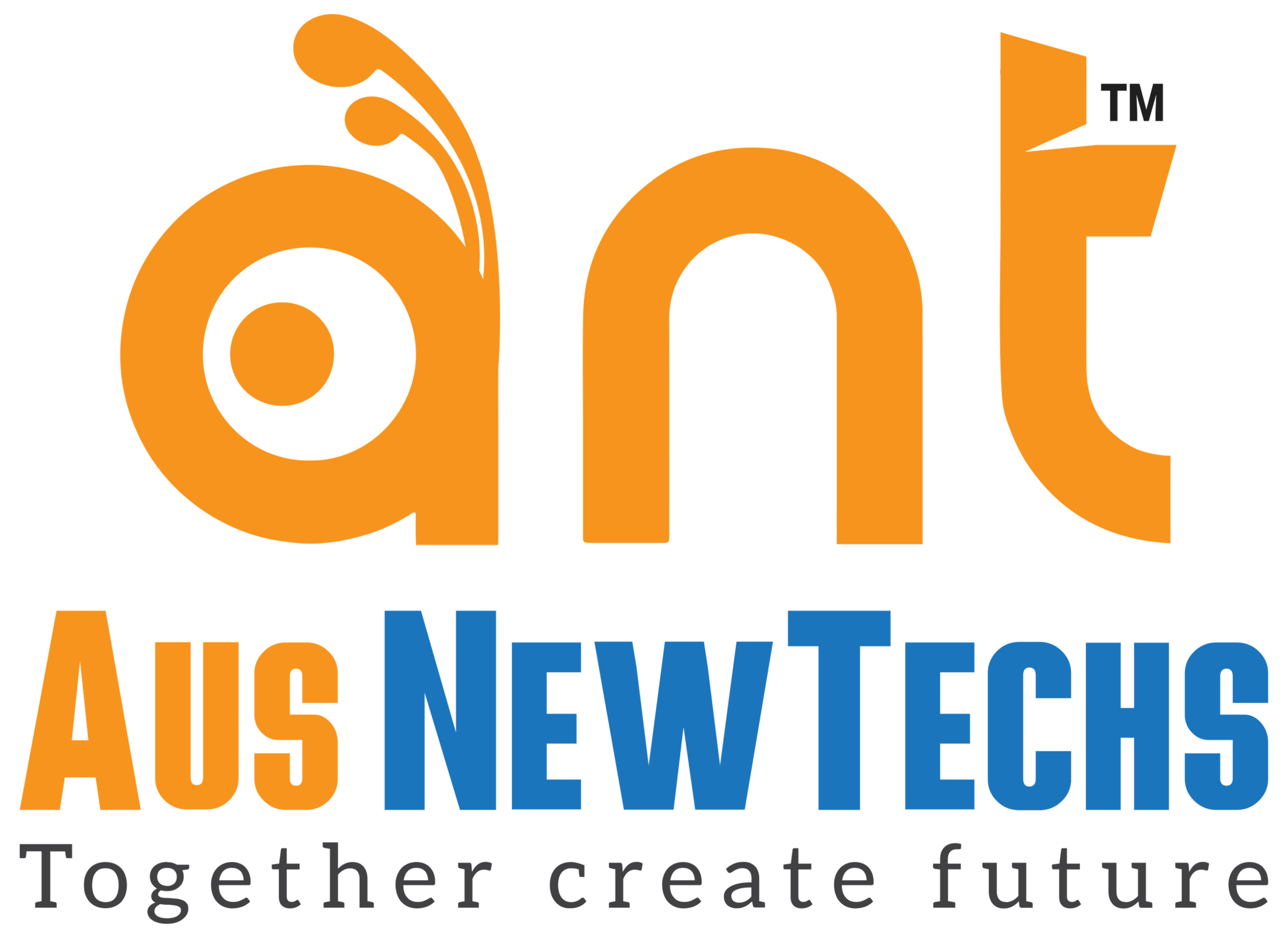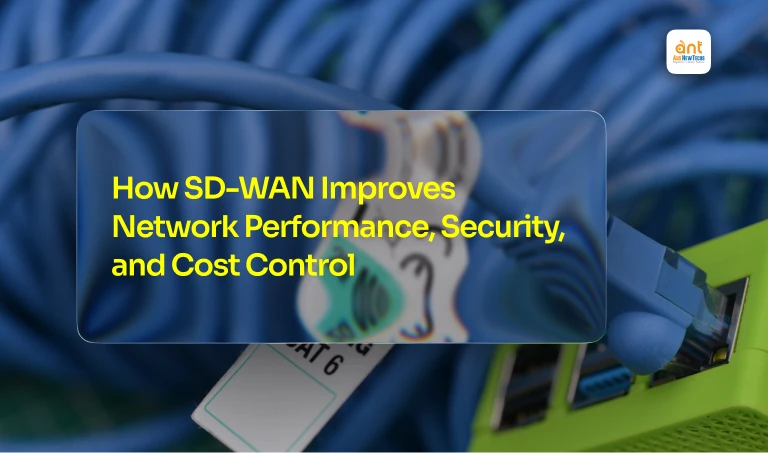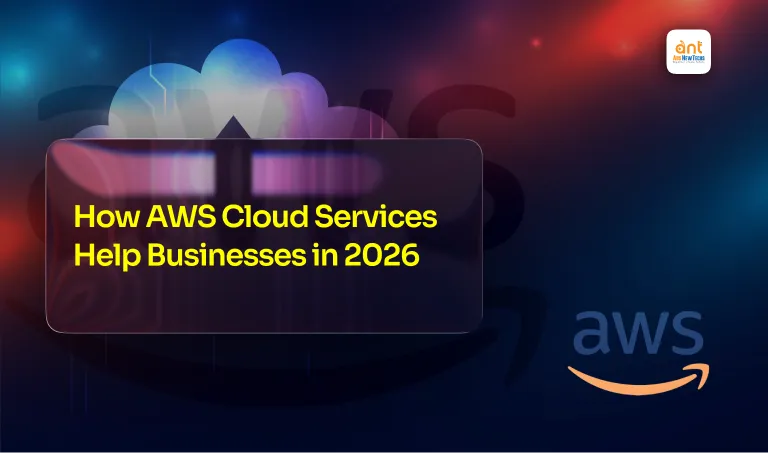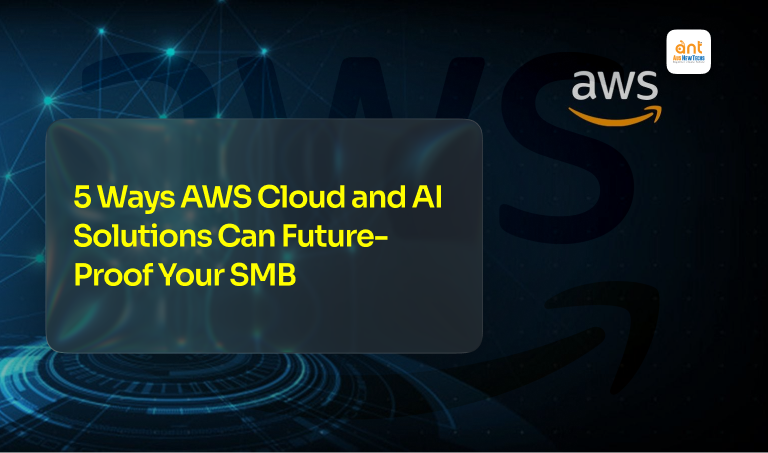Real Cost Savings of Migrating to AWS for Small Businesses
Introduction For many Australian small business owners, cloud computing raises a familiar concern: Is AWS really cheaper than keeping my servers onsite? With rising energy costs, cyber threats, and labour shortages across Australia, this question is becoming more urgent. Most SMBs underestimate the hidden costs of maintaining old servers including electricity, hardware failures, downtime, compliance risks, and the ongoing drain on internal IT resources. Australia’s digital economy continues to accelerate, yet thousands of SMBs remain tied to ageing on-premise systems that slow growth and consume operational budgets. Migrating to Amazon Web Services converts unpredictable capital expenses into scalable operational spending without the financial risk of owning hardware. This guide breaks down the true cost savings of AWS. How AWS reduces capital and operational costs Hard savings, including infrastructure, power, and maintenance Soft saving,s including downtime and risk mitigation How AWS aligns costs with growth Why Aus Newtechs helps SMBs maximise cloud ROI 1. Moving from CapEx to OpEx: The CFO’s Strategic Advantage Traditional IT follows a capital expenditure model: You buy servers upfront Pay thousands in installation Hope the hardware lasts five or more years The Problem with Overprovisioning Many on-premise servers operate at low utilisation levels, meaning businesses pay for resources they rarely use. Overinvesting in hardware Paying for peak capacity year-round Idle storage Hardware is becoming obsolete before ROI The AWS Operational Model Pay only for what you use Scale up or down instantly No large upfront purchases No hardware refresh cycles 2. Hard Savings: The Costs You Stop Paying Infrastructure Savings Zero hardware refresh cycles Lower electricity and cooling costs Recovery of valuable office space Labour and Maintenance Savings Server patching Hardware troubleshooting Backup management Security updates Storage monitoring AWS automates backups, replication, monitoring, and scaling. Businesses often reclaim more than 20 internal labour hours per month. 3. Soft Savings: Risk Reduction, Cybersecurity and Uptime The financial impact of downtime or cyber incidents can exceed tens of thousands of dollars for Australian SMBs. On-Premise Risks Flooding Fire Power outages Hardware failure Localised outages AWS Resilience 99% availability Multi-Availability Zone redundancy Automated failover Regional data replication Faster recovery times 4. Operational Efficiency Comparison Expense Category Traditional On-Premise AWS Cloud with Aus Newtechs Initial Investment High hardware and setup costs Low configuration cost Maintenance Manual labour and repairs Automated and managed Scaling Slow and expensive Instant and elastic Disaster Recovery Complex and costly Built-in multi-zone Redundancy Duplicate hardware required Native AWS infrastructure Security Fully business-managed Shared model and automation Backup and Restore Manual Automated and versioned Compliance High internal cost AWS tools with expert support Real Estate Dedicated server room No onsite infrastructure 5. Strategic Impact AWS enables faster innovation, quicker deployments, and data-driven insights. New applications can be deployed in minutes instead of weeks. 6. Real-World Scenario: Australian Retailer A Brisbane retailer experiencing seasonal traffic spikes can scale automatically with AWS and avoid paying for oversized hardware year-round. Estimated savings range from $8,000 to $20,000 annually, depending on workload. 7. How Aus Newtechs Maximises Cost Savings Resource rightsizing Reserved Instances savings Storage lifecycle policies Automated shutdown schedules Real-time cost monitoring Governance policies FinOps implementation Workload modernisation 8. Frequently Asked Questions Is AWS expensive to migrate to? AWS provides migration programs and funding support. Aus Newtechs helps businesses access these incentives. Do we need an internal AWS specialist? No. Full cloud management can be provided at a fraction of the cost of hiring internally. Can data remain in Australia? Yes. Environments can be configured exclusively within Australian regions to ensure data sovereignty. Conclusion The cost savings of migrating to AWS extend far beyond the monthly bill. It replaces capital risk with predictable operational spending while improving resilience and scalability. Remaining on-premises is no longer just a technical choice. It is a financial risk.